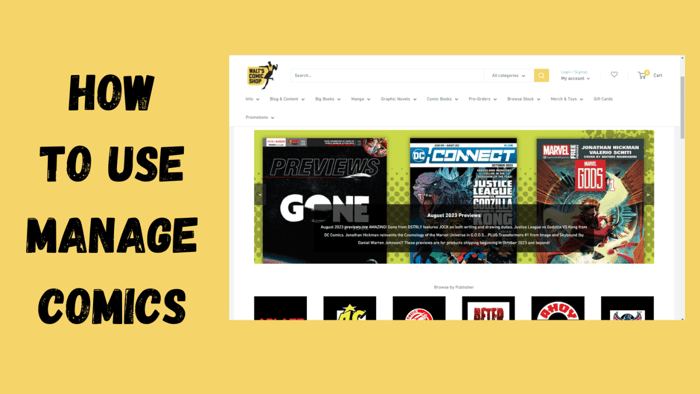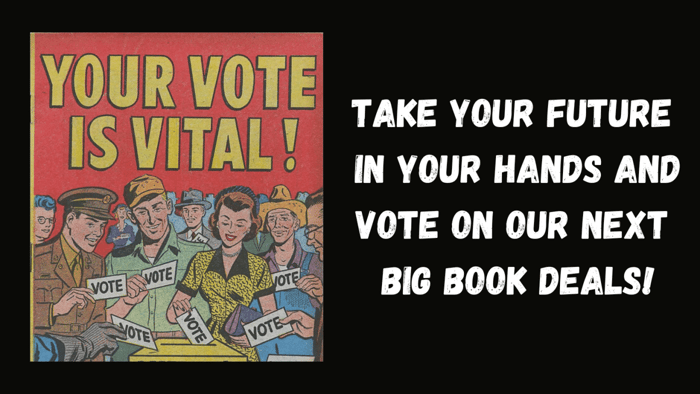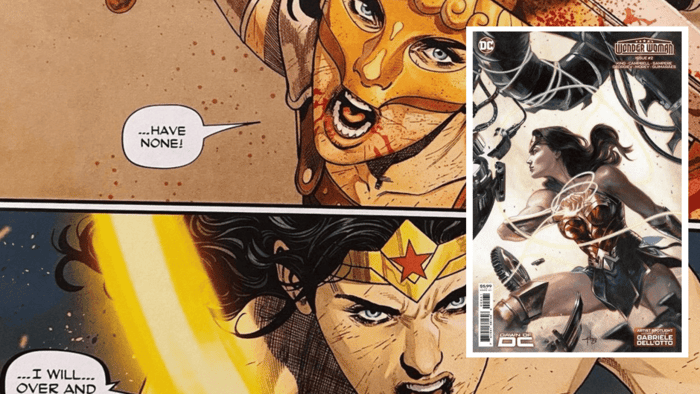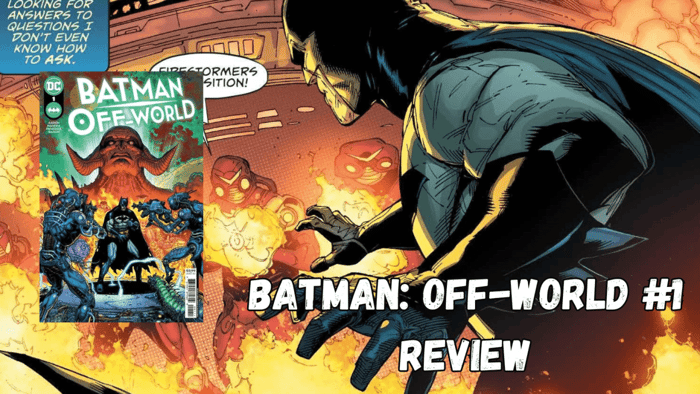Walt's Comic Shop is now using Manage Comics for single-issue subscriptions and pre-orders! Check out our easy-to-follow tutorial to learn how to use it. Or watch our tutorial on YouTube!
WHAT IS MANAGE COMICS?
Manage Comics is a service that allows you to manage your comic subscriptions online. They provide information like cover art, credits, description, page count, and other information.
Best of all, the app is integrated with our web store and linked to your account, so you don't have to leave our website!
HOW DO YOU USE MANAGE COMICS?
- Access your waltscomicshop account by logging in with your registered email and password.
- Explore and find your comics on https://waltscomicshop.com/pages/managecomics using various search options such as publisher, product type, release date, last call (FOC), or the name of the comic.
- When you subscribe to a series it will automatically tell us to save you one copy each month as it comes out.
- Subscribe to a series by clicking on the "Subscribe To Series" button.
There, you can check if the single issue is still up for pre-order and pick the cover variant you want for your subscription.

If you ever want to unsubscribe from a series, just head over to "My Subscriptions" and click on the red trash bin icon.

4. Before confirming the terms, make sure to select your Shipping Preferences. You have two options:
Local Pickup (edit: not available right now)
or
Monthly Shipping

Afterward, simply click on the "I agree" button.
If you ever need to change your shipping preferences, just visit "My Subscriptions" and access the "Shipping Preferences" section.

5. For special orders of individual issues, variants, or other items, utilize the special "pre-order cover/issue" feature located typically beneath the "SUBSCRIBE" button when you're logged in.
Within this feature, you can select an additional variant cover to order alongside the one you've already chosen for your subscription.

IMPORTANT! Three things to keep in mind when using Manage Comics:
- Please note, if you subscribe then your subscription will start with the issue that is next available for FOC (still available for preorder).
Also, if you remove a subscription after FOC cutoff, we will continue to pull it until that issue ships. So, ending your subscription means that you will still receive the issue from the last FOC. - We are currently only offering Single Issue Pre-Orders through Manage Comics and cannot accept pre-orders/subs for Trades, HCs, Manga etc!
- Heads up for anyone placing their order just before the FOC (Final Order Cutoff): Orders received on Friday before the cutoff (2 days before) are guaranteed to still be processed; however, we can no longer guarantee Saturday and Sunday orders!
So please make sure to hand in your preorders latest on Friday before FOC! Requests for ratio variants/incentives earlier at best, because we will need your approval for our price offer. (Check your mails frequently after preordering!)
You have questions? We're happy to help! Just write to support@waltscomicshop.com and mention "Single Issue Support" in the subject.